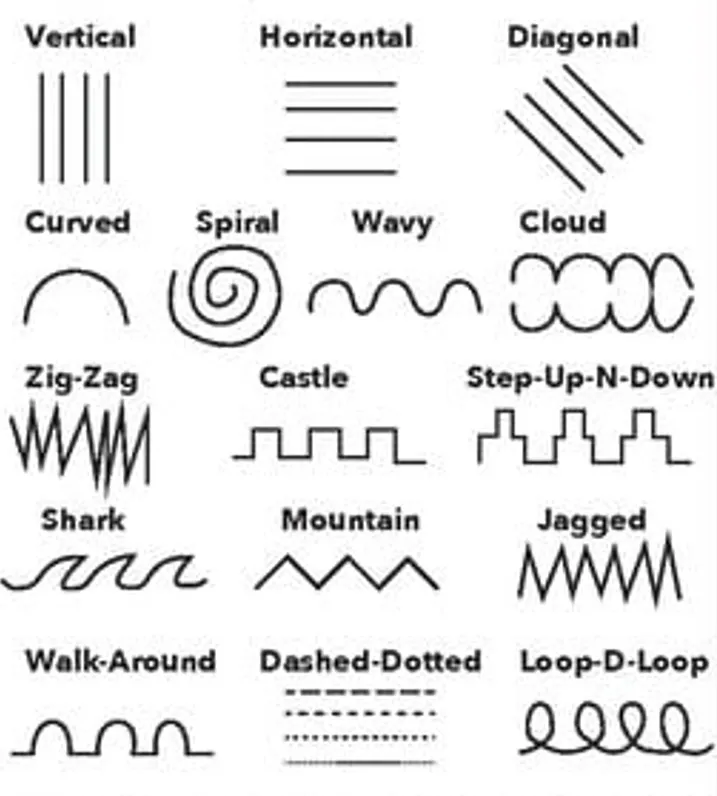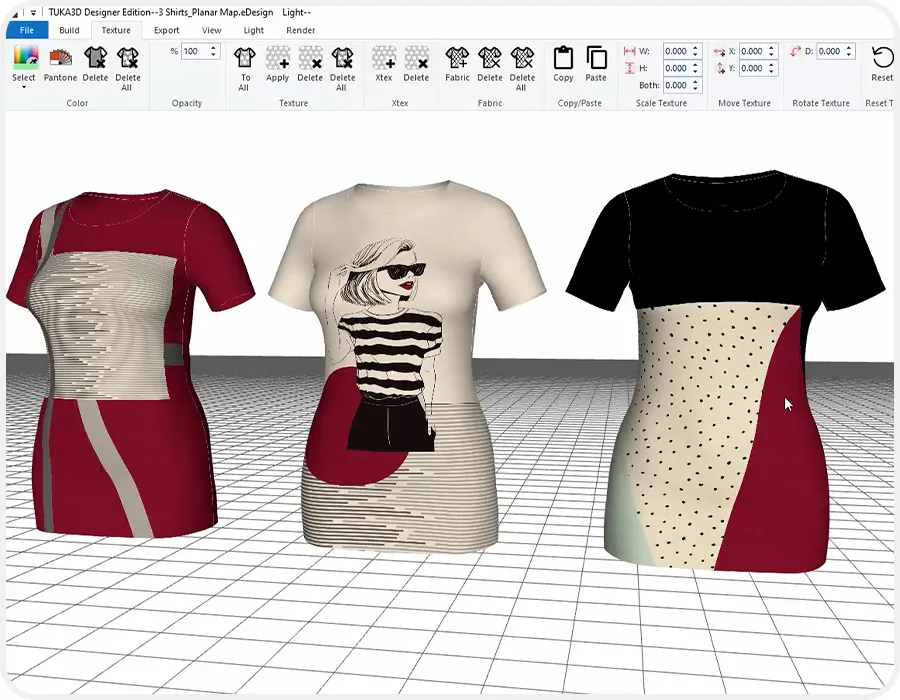
Design plays a vital role in shaping your fashion creations, and choosing the right software can make a significant difference in your workflow. In this guide, you will discover a curated list of powerful and user-friendly fashion design software tailored to boost your creativity and efficiency. Whether you are just starting out or looking to enhance your skills, these tools provide advanced features like 3D garment visualization, pattern making, and vector illustrations that help you bring your ideas to life with precision and ease.
Cutting-Edge Tools for Fashion Innovation
Modern fashion software empowers you to explore creative boundaries faster than ever before. Emphasizing both precision and flexibility, these tools allow seamless integration from concept sketches to production-ready designs. Enhanced visualization capabilities, especially in 3D simulation, help you predict fabric behavior and garment fit with remarkable accuracy. By incorporating real-time rendering and interactive features, you can experiment with textures, colors, and cuts dynamically, accelerating your workflow and giving your designs a truly innovative edge that responds to market trends.
CLO: The 3D Design Revolution
CLO introduces you to the future of fashion design through its advanced 3D garment visualization. It offers an extensive library of patterns and fabrics, which lets you simulate real-world fabric drape and movement on virtual models. This software pushes beyond flat sketches, giving you the ability to assess fit and style variations instantly, transforming your design process into an immersive experience. The intuitive interface makes it accessible while offering professional-grade features for detailed garment construction and realistic presentation.

Sketch: Bridging Design and Reality
Sketch provides a powerful platform where your fashion illustrations come alive with precision and style. Its user-friendly interface couples with versatile tools specifically tailored for creating detailed models and dummies, enabling you to render garments with astonishing realism. You can layer textures and play with lighting effects to bring dimension and depth to your designs. By visualizing outfits on digital mannequins, you gain valuable insights into proportions and aesthetics before physical sampling, streamlining the development process and enhancing your creative accuracy.
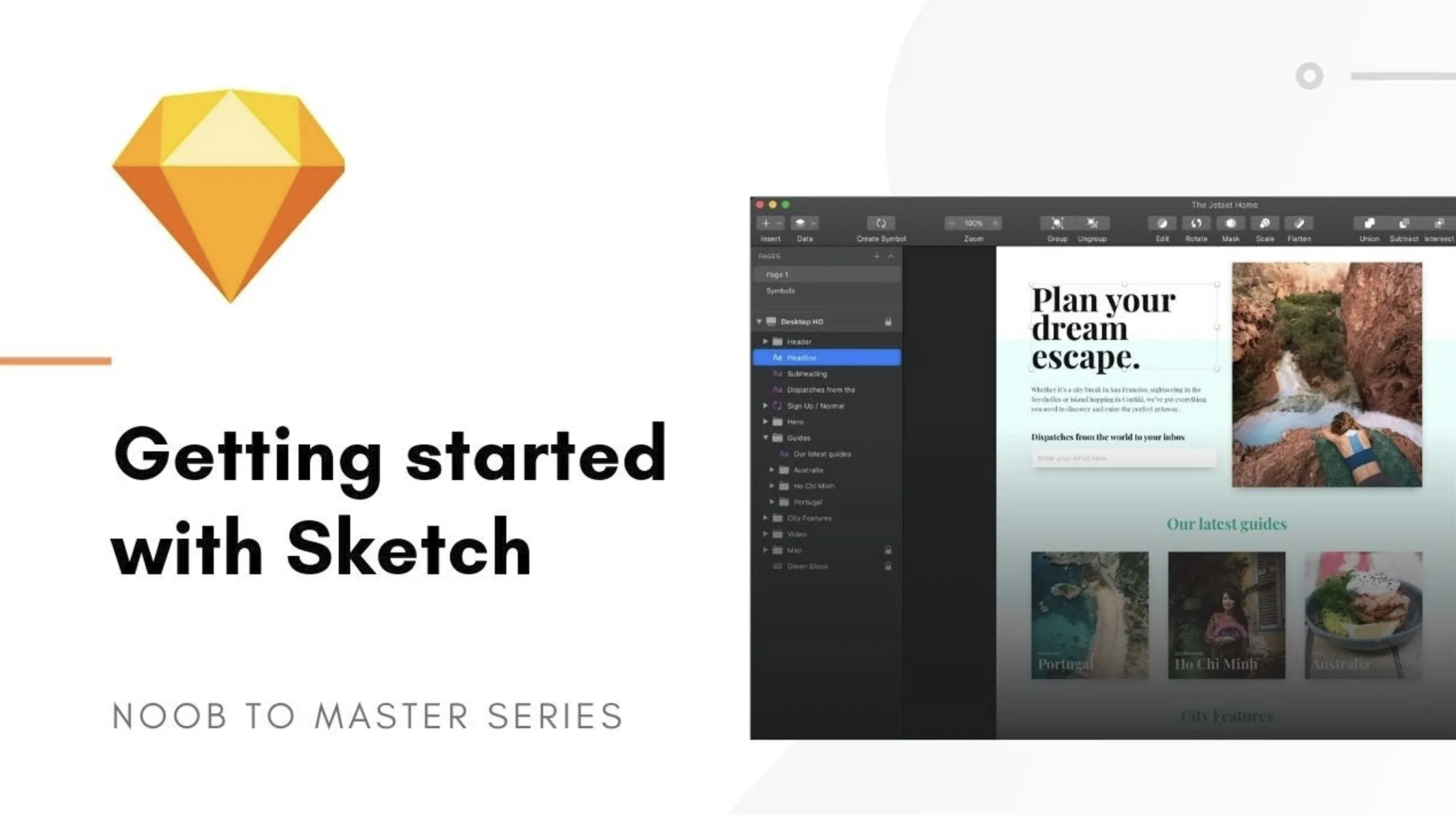
Beyond basic illustration, Sketch supports advanced rendering techniques that allow you to experiment with fabric textures, color gradients, and shadows to make your designs more tangible. Its vector-based approach ensures your artwork remains crisp and editable at any scale—an invaluable feature when preparing presentations or scaling your designs for production. With collaboration features, you can also share progress with clients and manufacturers, facilitating precise feedback cycles and minimizing costly revisions. This combination of artistic freedom and technical capability makes Sketch a versatile tool that bridges the gap between imagination and realistic garment creation.
Essential Graphic Design Software for Fashion
Graphic design software forms the backbone of creating striking visuals, patterns, and textile designs in fashion. Tools like CorelDraw and Adobe Illustrator empower you to translate your concepts into precise, scalable artwork, necessary for print and digital media. These programs support a range of functionalities from vector drafting to advanced color management, helping you refine prints, motifs, and textures that define your collection’s identity. Mastering these applications enhances your ability to experiment freely, iterate faster, and produce professional-grade designs ready for production or presentation.
CorelDraw: The Versatile Creative Canvas
CorelDraw offers a dynamic platform for crafting detailed illustrations, sketches, and vector art with exceptional flexibility. Its broad set of tools assists you in everything from conceptualizing initial ideas to producing finished graphics. With features like unlimited undo, customizable brushes, and a vast template library, CorelDraw speeds up your workflow and boosts creativity. Particularly valuable for beginners, its intuitive interface enables you to explore complex designs, making it easier to create accurate fashion flats, repeats, and technical drawings.

Adobe Illustrator: The Industry Standard for Precision
Adobe Illustrator remains unmatched in delivering precise, scalable vector graphics necessary for fashion design. You can create intricate patterns, textile motifs, and detailed fashion illustrations that maintain sharpness at any size. Illustrator’s vast toolset, including advanced path controls, gradient meshes, and customizable brushes, allows you to experiment with textures and shapes thoughtfully. Equipped with seamless integration across Adobe Creative Cloud, it streamlines your workflow, especially when collaborating or preparing artwork for both print and digital platforms.

Illustrator’s vector-based system is designed to preserve design quality without pixelation, making it perfect for resizing patterns to fit various garment sizes without loss of detail. Features like pattern creation tools enable you to develop complex repeats effortlessly, while live color editing helps adjust palettes in real time. The software also supports advanced typography control, valuable when integrating fabric prints with branding elements. Many top fashion houses rely on Illustrator for its precision, efficiency, and adaptability across both creative and production stages, so developing proficiency here significantly boosts your professional readiness.
Advanced Technical Solutions in Fashion Design
Advanced technical solutions in fashion design have significantly accelerated your ability to create, modify, and produce garments with precision. Modern software integrates various stages of the fashion workflow, from initial sketches and pattern drafting to grading and marker making. These digital tools improve productivity while reducing errors and material waste. Using such technology, you can simulate fabric behavior digitally, perfectly match garment fits, and optimize production planning. Below is an outline of key advanced features that you’ll find indispensable as your skills progress:
- 3D garment visualization and simulation
- Pattern making and grading automation
- Marker planning and layout optimization
- Integration with production machinery
- Realistic fabric draping and stitching effects
| Feature | Benefit |
| 3D Simulation | Visualizes fabric flow and fit on virtual models |
| Pattern Grading | Automatically adjusts sizes maintaining proportions |
| Marker Making | Optimizes fabric usage and reduces waste |
| Production Integration | Connects design files directly to cutting machines |
TUKAcad: The Software Behind Seamless Production
TUKAcad stands out as an industrial powerhouse combining illustration, pattern making, grading, and marker creation into one streamlined platform. You’ll find it engineered for efficiency with higher accuracy in every step from initial design to production-ready patterns. Its comprehensive toolset enables you to redesign and refine patterns easily, ensuring perfect fit and fabric utilization. Many garment factories and design studios rely on TUKAcad to bridge the gap between creative ideas and mass production.

3D Avatar Creation with TUKA 3D
TUKA 3D extends TUKAcad’s capabilities by allowing you to create highly detailed 3D avatars, or virtual mannequins, on your screen. This feature lets you visualize how fabrics drape, stretch, and move on different body shapes in real time. You can test stitch tension and sewing effects digitally, gaining insights into garment behavior before any physical sample is created, saving time and resources.

The 3D avatar creation function in TUKA 3D uses precise body measurement inputs to produce virtual models that replicate real human bodies accurately. By simulating fabric properties—like elasticity, weight, and texture—you can observe how your designs respond to movement and fit in a dynamic environment. This detailed visualization helps detect potential issues such as unwanted stretching or puckering early. It also supports collaboration across teams by sharing interactive 3D samples digitally, enhancing design decisions and reducing sample reworks significantly.
Selecting the Right Software: A Beginner’s Guide
Choosing the right fashion design software can directly impact your efficiency and creativity. Focus on tools that align with your current skill set and offer a manageable learning curve. Consider starting with software like CLO or Sketch, which balance ease of use and vital features, allowing you to experiment with garment visualization and illustration without overwhelming complexity. Evaluate your design goals closely—whether creating patterns, rendering 3D garments, or crafting vector illustrations—and select software that provides the tools necessary for those specific tasks to maximize your growth as a beginner.
User-Friendly Features to Look For
Look for software that offers an intuitive interface with clear navigation, customizable toolbars, and helpful tutorials or templates. Features like drag-and-drop design elements, real-time fabric simulation, and integrated libraries of garment templates reduce the time you spend figuring out the basics. Auto-save options and compatibility with multiple file formats also enhance your workflow. Prioritize software designed to minimize technical barriers, so you can focus more on creative exploration and less on troubleshooting.
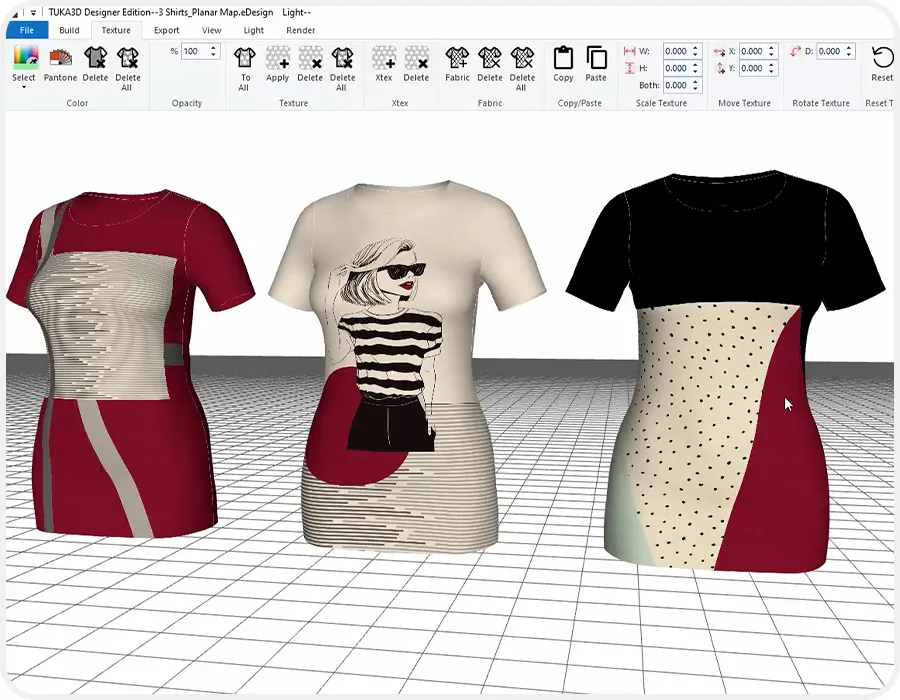
Matching Software to Your Design Style
Your design style—be it illustration-heavy, pattern-focused, or production-oriented—should guide your software choice. For example, if you emphasize hand-drawn sketches and stylized models, Sketch or Adobe Illustrator offer powerful illustration tools. If your focus involves precision pattern-making and grading, TUKAcad provides specialized industrial features. For 3D garment simulation to test fabric flow and fit, CLO stands out. Selecting software tailored to your specific design approach accelerates skill development and results in higher-quality outcomes.

Diving deeper, understanding how your creative priorities align with software functions unlocks greater efficiency. Suppose you’re drawn toward textile prints and vector graphics, Adobe Illustrator’s extensive vector tools and color management systems support creating scalable designs without quality loss. Conversely, if physical garment fit and fabric behavior matter most, CLO’s real-time 3D draping simulation lets you visualize texture, tension, and flow dynamically. Industrial designers focused on end-to-end production benefit from TUKAcad’s grading and marker-making capabilities, streamlining workflow from concept to manufacturing. Matching software features directly with your workflow nuances enhances productivity and enhances your competitive edge in fashion design.
To Wrap Up / Final Words
Hence, by exploring the list of the best fashion design software, you can select the tools that best fit your skills and design needs. Whether you choose CLO for 3D garment visualization, Sketch for illustration, CorelDraw for vector graphics, Adobe Illustrator for advanced pattern design, or TUKAcad for industrial pattern making, these applications will enhance your creative process. Using these software will empower you to bring your fashion ideas to life efficiently and professionally, helping you build a strong foundation in your fashion design journey with Mekong Garment.